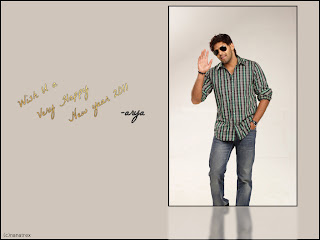Friday, December 31, 2010
Thursday, December 30, 2010
Monday, December 27, 2010
Tata DOCOMO 3G e-stick - Review
Powered with blazing speeds, it enables huge data exchange in seconds and also doubles up as a Flash Drive with upto 32GB of data storage. Enjoy the following features:
- Plug and Play
- Enhanced Signal Strength with Receive Diversity (Rx)
- Works on HSUPA / HSDPA / WCDMA / EDGE / GPRS / GSM
- Large Storage: Supports upto 32GB microSD card
- International Roaming* : Gives 3G Broadband speeds when you travel abroad
- USB 2.0 High Speed : Rated 40 times faster than its predecessor interface, USB 1.1
- Single Click access to Facebook™, YouTube™ & Gmail™
- Watch your favourite TV Channel on the move with Mobile TV
- Enjoy HD Gaming on the go
- View & download your favourite videos on the go.
- One touch access to multiple Email & Social Networking Sites
Cool Features
| microSD Support (upto 32GB) | USB v2.0 High-Speed |
Choose a SmartLife Wireless Broadband Plan that fits you the best.
| MRP (Rs.) | Speed (Mbps) | Devices |
| 2600 | 7.2 | HSUPA |
Customers can choose any plan from the available plans where he will be entitled to 5 GB data at no charge for 1st month. Plan details given below:
*All mentioned speeds will depend on multiple factors- like time of the day, number of simultaneous users, website accessed, geographical region and climatic conditions, etc.
All speeds to be measured till first point of aggregation as per TRAI guidelines.
Voice and Video Calling is not available with these plans.
| Smart Life Plans | Monthly Rental (Rs.) | Data | Peak Speed (Mbps) | Data at Peak Speed |
| 3G 3.6 Mbps Don 5 GB @ 1000 Plan | 1000 | Unlimited | 3.6 | 5 GB |
| 3G 3.6 Mbps Don 10 GB @1250 Plan | 1250 | Unlimited | 3.6 | 10 GB |
| 3G 7.2 Mbps Don 5 GB@1275 Plan | 1275 | Unlimited | 7.2 | 5 GB |
| 3G 7.2 Mbps Don 10 GB@1500 Plan | 1500 | Unlimited | 7.2 | 10 GB |
| 3G 21 Mbps Don 15 GB@2000 Plan | 2000 | Unlimited | 21 | 15 GB |
All speeds to be measured till first point of aggregation as per TRAI guidelines.
Voice and Video Calling is not available with these plans.
Click to Show T&C
National Roaming
- Tata DOCOMO 3G Wireless Broadband will work on Tata DOCOMO 3G network wherever available.
- The data plans would be applicable as is, for on-net roaming on Tata DOCOMO network (2G and 3G).
- When roaming off-net on 2G / 3G networks, the data plans will not be applicable and existing roaming rates of 10p/10KB will be applicable.
International Roaming
- Tata DOCOMO 3G Wireless Broadband will work while on International roaming wherever Tata DOCOMO has 3G roaming agreement, wherever 3G network is not available the 3G Wireless Broadband will work on 2G network.
- 3G Off-net Roaming is not available. Customer will get 2G speed on roaming and will be charged @10p/10KB.
Fair Usage Clause
- The above plans are meant for personal usage, and is not permissible for commercial usage , such as cyber cafes, shared usage, or any other public access.
- In these Unlimited plans, Tata DOCOMO fair usage policy is applicable. The fair usage limits are defined as 15 GB for 5 GB plans, 20 GB for 10 GB plans and 30 GB for 15 GB plans.
Smart Life Plans Monthly Rental (Rs.) Speed Level 1* Speed Level 2* Speed Level 3* 3G 3.6 Mbps Don 5 GB @ 1000 Plan 1000 Up to 3.6 Mbps for first 5 GB Up to 128 Kbps beyond 5 GB to 15 GB Up to 10 Kbps beyond 15 GB 3G 3.6 Mbps Don 10 GB @1250 Plan 1250 Up to 3.6 Mbps for first 10 GB Up to 128 Kbps beyond 10 GB till 20 GB Up to 10 Kbps beyond 20 GB 3G 7.2 Mbps Don 5 GB@1275 Plan 1275 Up to 7.2 Mbps for first 5 GB Up to 128 Kbps beyond 5 GB till 15 GB Up to 10 Kbps beyond 15 GB 3G 7.2 Mbps Don 10 GB@1500 Plan 1500 Up to 7.2 Mbps for first 10 GB Up to 128 Kbps beyond 10 GB till 20 GB Up to 10 Kbps beyond 20 GB 3G 21 Mbps Don 15 GB@2000 Plan 2000 Up to 21 Mbps for the first 15 GB Up to 128 Kbps beyond 15 GB till 30 GB Up to 10 Kbps beyond 30 GB - TTSL may additionally manage customers bandwidth at peak times to preserve the best experience for the greatest number of users.
- Fair usage benefits are subject to Tata DOCOMO fair usage policies
- Tata DOCOMO reserves the right to review and apply network protection controls in case of excessive use of Non Tata DOCOMO internet based streaming services, peer to peer file sharing etc. The same is meant to safeguard the quality of service for other customers.
- If the fair usage limit exceeds or such use be detected:
- notice may be given and Network protection controls applied to ensure the quality and availability of our network to all customers.
- This may result in, at Tata DOCOMO's discretion, reduced speed of transmission, suspension of data browsing services and.
- Usage of the above amounts will constitute misuse and TTSL may monitor usage and withdraw the plan benefits from your account.
Thursday, December 23, 2010
Dell Streak
We fit the whole world into a 5-inch screen Introducing the Dell Streak. The perfectly-sized, go-anywhere entertainment, social connection and navigation device.
|
Wednesday, December 22, 2010
Desktop Shortcut Keys
- Windows key + E = Explorer
- Windows key + Break = System properties
- Windows key + F = Search
- Windows key + D = Hide/Display all windows
- ALT + Tab = Switch between windows
- ALT, Space, X = Maximize window
- CTRL + Shift + Esc = Task Manager
- CTRL + C = Copy
- CTRL + X = Cut
- CTRL + V = Paste
- CTRL + Z = Undo an action
- CTRL + Y = Redo an action
- CTRL + A =Select all items in a document or window
- F1 = Display Help
- F2 = Rename the selected item
- F3 = Search for a file or folder
- F4 = Display the Address bar list in Windows Explorer
- F5 = Refresh the active window
- F6 = Cycle through screen elements in a window or on the desktop
- F10 = Activate the menu bar in the active program
For Movie Reviews,Trailors,Cine News Visit http://cinebytes2011.blogspot.com/
Thursday, December 16, 2010
Increase your Broadband Speed
Follow the steps as given below-
1) Click on Start Button.
2) Select Run From Start Menu.
3) Type gpedit.msc
4) Expand the [Administrative Templates] branch.
5) Then Expand the [Network] branch.
6) Highlight(Select by Single Click) [QoS Packet Scheduler]
7) Double-click [Limit Reservable Bandwidth] (Available in Right Side Panel)
8) Check(Select By Single Click on it) [Enabled]
9) Change [Bandwidth limit %] to 0 %
10) Click [OK] Button.
11) Restart Your PC.
HOW TO DETECT A 2-WAY MIRROR
Hello Guys n' Gals..
You must have heard about 2 Way mirrors. Do you know how to determine if a mirror is 2 way or not? Not to scare you, but to make sure that you aware.
Many of the hotels and showrooms cheat the
customers this way & watch privately.
HOW TO DETECT A 2-WAY MIRROR?
When we visit toilets, bathrooms, hotel rooms,changing rooms, etc., how many of you know for sure that the seemingly ordinary mirror hanging on the wall is a real mirror, or actually a 2-way mirror i.e., they can see you, but you can't see them). There have been many cases of people installing 2-way mirrors in female changing rooms or bathroom or bedrooms. It is very difficult to positively identify the surface by just looking at it. So, how do we determine with any amount of certainty what type of mirror we are looking at?
CONDUCT THIS SIMPLE TEST !!
Place the tip of your fingernail against the reflective surface and if there is a GAP between your fingernail and the image of the nail, then it is a GENUINE mirror. However, if your fingernail DIRECTLY TOUCHES the image of your nail, then BEWARE, it is a 2-WAY MIRROR! (there MAY BE someone seeing you from the other side). So remember, every time you see a mirror,do the "fingernail test." It doesn't cost you anything. It is simple to do. The reason there is a gap on a real mirror, is because the silver is on the back of the mirror UNDER the glass. Whereas with a two-way mirror,the silver is on the Surface. Keep it in mind! Make sure and check every time you enter in hotel
rooms. May be someone is making a film on you.
LADIES: Share this with your sisters and friends.
MEN: Share this with your sisters, wife or girl friend.
P.S:
You can test the real mirror at home. When I read about this test elsewhere, I had the opportunity of testing 2 Way mirror installed near the front door (to see strangers standing outside) in our (rented) house. I was shocked to see that it was true and that's why I am writing about it.
Wednesday, December 15, 2010
Secret Codes for Nokia
1) *#06# For checking IMEI(international Mobile Equipment Identity)
2) *#7780# Reset to factory settings
3) *#0000# To view software version
4) *#2820# Bluetooth device address
5) *#746025625# Sim clock allowed status
6) #pw+1234567890+1# Shows if ur sim as any
restrictions
2) *#7780# Reset to factory settings
3) *#0000# To view software version
4) *#2820# Bluetooth device address
5) *#746025625# Sim clock allowed status
6) #pw+1234567890+1# Shows if ur sim as any
restrictions
Nokia N8 Price
I know many of you were confused about the Nokia N8 pre-bookings as the MRP or Maximum Retail Price of the N8 was not revealed so far in India. Now the Indian N8 booking site is displaying the MRP of the phone as Rs.26,259.
Expected date of availability is still not announced although the word on the street is that phone will be available between 15th to 23rd October. We also heard that the device will be available only at Nokia Priority Stores and Concept Stores initially before multibrand showrooms and dealerships.
Would you pre-book the Nokia N8 for Rs.26259 ?
Source : www.isaithai.com
2 tips for filling petrol and diesel
Only buy or fill up your car or bike during early morning, when the ground temperature is still cold. Remember that all service stations have their storage tanks underground.. The colder the ground, the more dense the fuel. When it gets warmer, petrol expands. So, buying in the afternoon or in the evening, your litre is not exactly a litre. In the petroleum business, the specific gravity and the temperature play an important role. 1 degree rise in temperature is a big deal for this business. But the service stations do not have temperature compensation at the pumps.
Another most important tip is to fill up when your tank is HALF FULL. The reason for this is, the more fuel you have in your tank the less is the air occupying its empty space. Petrol evaporates faster than you can imagine.
Another most important tip is to fill up when your tank is HALF FULL. The reason for this is, the more fuel you have in your tank the less is the air occupying its empty space. Petrol evaporates faster than you can imagine.
Tuesday, December 14, 2010
Increase Ur DOWNLOAD SPEEDS in Mozilla Firefox
Mozilla Firefox is configured by default for dial-up speeds. If you have high speed internet access such as DSL or cable, you can change a few settings in Firefox and increase your download speeds. If you change the number of connections that Firefox uses to download, you will see a dramatic increase in your bandwidth. The larger the file you are downloading, the greater the speed will be, because more connections can be made to the server.
1. Change Mozilla Firefox connection setting by typing "about:config" in the address bar of Mozilla Firefox.
2. In the "Filter:" bar, type "persistent"
3. You should now see two preference names with their values:
network.http.max-persistent-connections-per-proxy user set interger 4
network.http.max-persistent-connections-per-server user set interger 2
4. Double click on each of the preference names. A window will pop-up allowing you to change the values for each. If you have cable or DSL use a number between 20 and 30!. Click OK.
5.Restart Firefox and you will be able to download more files simultaneously and each file a lot faster.
1. Change Mozilla Firefox connection setting by typing "about:config" in the address bar of Mozilla Firefox.
2. In the "Filter:" bar, type "persistent"
3. You should now see two preference names with their values:
network.http.max-persistent-connections-per-proxy user set interger 4
network.http.max-persistent-connections-per-server user set interger 2
4. Double click on each of the preference names. A window will pop-up allowing you to change the values for each. If you have cable or DSL use a number between 20 and 30!. Click OK.
5.Restart Firefox and you will be able to download more files simultaneously and each file a lot faster.
Dell XCD28 Smart Phone- Review
Inspiration sees no end in the world you create with the Dell XCD28. Bring your imagination to life with the smart 3G experience, Wi-Fi, GPS and a host of exciting applications.
Create a new world every day.
Operating SystemAndroid 2.1 (Éclair) ProcessorsQualcomm 7227, 600MHzBandsGSM 850/900/1800/1900 MHz, UMTS 2100 MHz Display2.8 inch 320*240 pixels QVGA resolution; 262K color(18 bit color) TFT LCD Camera3.2 MP Color CMOS with Auto focusVideoMP4 playback, Video RecordingSoundMusic Player MP3, FM Radio, 3mm Audio Jack MessagingSMS, MMS BrowserWebkit 2.0 MemoryRAM: 256M, Flash: 256M; StorageSD Card: 2GB (Expandable to 16 GB) Connectivity
Battery1000 mAh OthersHSDPA: 7.2 Mbps, GPS, Advance Exchange Warranty, Accelerometer, Document Reader, Google Apps Estimated Price In india Rs-12,000 Source :www.dell.co.in |
Sunday, December 12, 2010
Mozilla Firefox shortcuts key windows
CTRL + A
Select all text on a webpage
CTRL + B
Open the Bookmarks sidebar
CTRL + C
Copy the selected text to the Windows clipboard
CTRL + D
Bookmark the current webpage
CTRL + F
Find text within the current webpage
CTRL + G
Find more text within the same webpage
CTRL + H
Opens the webpage History sidebar
CTRL + I
Open the Bookmarks sidebar
CTRL + J
Opens the Download Dialogue Box
CTRL + K
Places the cursor in the Web Search box ready to type your search
CTRL + L
Places the cursor into the URL box ready to type a website address
CTRL + M
Opens your mail program (if you have one) to create a new email message
CTRL + N
Opens a new Firefox window
CTRL + O
Open a local file
CTRL + P
Print the current webpage
CTRL + R
Reloads the current webpage
CTRL + S
Save the current webpage on your PC
CTRL + T
Opens a new Firefox Tab
CTRL + U
View the page source of the current webpage
CTRL + V
Paste the contents of the Windows clipboard
CTRL + W
Closes the current Firefox Tab or Window (if more than one tab is open)
CTRL + X
Cut the selected text
CTRL + Z
Undo the last action
How To Access Internet On Wi-Fi Phone From Laptop’s Internet Connection
Many mobile users do not have internet connection on their mobile phones, but have on their laptops. Below is the method explained to access internet on your mobile phone from your laptop’s internet connection, i.e. you can access internet on both devices, mobile phone as well as laptop with your single internet connection.
Minimum Requirements :
– Laptop with WLAN (Wireless).
– Mobile phone with WLAN (Wireless).
Configuration on laptop :
Step 1 : Go to Control Panel –> Network Setup Wizard. Run it, continue by clicking “Next”, Click “Next” when said “Before you continue”. Then on “Select a connection method” select 1st option “This computer directly connects to the internet….”, then click “Next”.
Then in “Select your internet connection” select your default internet connection that you use, click next. Then in “Select your Private connection” , uncheck all, just select “Wireless Network Connection” and click next. Then give your laptop a name and click next.
Do not change “Workgroup” click next. Select “Turn on file and printer sharing” and click next. Again next in “Ready to apply network settings”. -> Finish -> Restart Your Laptop”.
Step 2 : After restarting Laptop, go to “My Network Places” on your laptop. On the left hand tab you can see “View Network Connections”, go there. In “Network Connections” you will see all available connections for your laptop.
Step 3 : Enable “Wireless Network Connection”. Right Click on “Wireless Network Connections and go to “Properties”. Now in “General” tab you will find a title “This connection uses the following item”. Scroll down and go to last option “Internet Protocol (TCP/IP)” by double click.
Step 4 : Now in “Internet Protocol (TCP/IP) Properties” click on “Use the following IP address”. Below is a working example for this configuration, you can also enter the same in your laptop.
IP Address : 192.168.0.1
Subnet Mask : 255.255.255.0
Default Gateway : (Leave Blank)
Now click on “Use the following DNS server addresses”
Preferred DNS server : 61.1.96.69
Alternate DNS server : 61.1.96.71
Now click OK and return to “Network Connections”.
Step 5 : Again Right Click on “Wireless Network Connections” and go to “Properties”. Now go to “Wireless Networks” tab. Check on “Use windows to configure my wireless network settings”. Click on “Add”, in “Network Name(SSID)” name your network for example “hac_king”.
Click on “Connect even if this network is not broadcasting”.
In “Network Authentication” select “Open”.
In “Data Encryption” select “Disabled”.
Select “This is a computer-to-computer (ad-hoc) network.
Click Ok and return to desktop. Now your laptop is configured successfully.
Configuration on your mobile phone :
Step 1 : On your WLAN enabled phone go to Tools -> Settings -> Connections -> Options -> New access point.
Step 2 : Following are the settings to be filled out…
Connection Name : Anything, example “aliengang”.
Data Bearer : Wireless LAN
WLAN network name : Must be same as “Network Name(SSID)” in Laptop configuration. In this tutorial we have used “aliengang”.
Network status : Public
WLAN network mode : Ad-hoc
WLAN security mode : Open network
Homepage : Anything you want (example http://www.aliengang.com)
Step 3 : Then go to options -> Advanced settings. Following are the settings to be implemented there…
IPv4 settings : Phone IP address : 192.168.0.2
Subnet mask : 255.255.255.0
Default gateway : 192.168.0.1 (Must be the laptop’s IP)
DNS address : User defined
Primary DNS address : 61.1.96.69
Secondary DNS address : 61.1.96.71
Do not edit rest of the settings. Your mobile phone is now configured. You can now surf internet on your phone be selecting “aliengang” access point. Whenever you want to use internet on your phone, internet must be connected on your laptop and wireless should be On.
Source : www.isaithai.com
Windows 7 Keyboard Shortcuts
Ctrl + Mouse scroll wheel
Change the size of icons on the desktop
Windows logo key + Tab
Cycle through programs on the taskbar by using Aero Flip 3-D
Ctrl + Windows logo key +Tab
Use the arrow keys to cycle through programs on the taskbar by using Aero Flip 3-D
Windows logo key + T
Cycle through programs on the taskbar.
Windows logo key + Spacebar
Preview the desktop.
Windows logo key + Home
Minimize all but the active window.
Windows logo key + Shift+ Left Arrow or Right Arrow
Move a window from one monitor to another.
Windows logo key + number (1 for the program that is nearest to start button, 2 for second nearest and so on…)
Start the program pinned to the taskbar in the position indicated by the number. If the program is already running, switch to that program.
Shift + Windows logo key + number
Start a new instance of the program pinned to the taskbar in the position indicated by the number.
Alt + Windows logo key + number
Open the Jump List for the program pinned to the taskbar in the position indicated by the number
Ctrl + Windows logo key + number
Switch to the last active window of the program pinned to the taskbar in the position indicated by the number
Ctrl + Shift + Esc
Quick Direct launch of Task Manager ( no need for ctrl+alt+del and then choose Task Manager from the list. This starts it automatically.)
Windows logo key + P
Choose a presentation display mode
Windows logo key + D
Shift to Desktop / Minimize all windows
Ctrl + W
Close the current window
Ctrl + Shift + N
Create a new folder
Shift (when you insert a CD)
Prevent the CD from automatically playing
Right or Left Ctrl+Shift
Change the reading direction of text in right-to-left reading languages
Windows logo key + M
Minimize all windows.
Windows logo key + Shift + M
Restore minimized windows to the desktop.
Windows logo key + L
Lock your Computer or switch user
Shift + Delete
Permanently Delete the selected item without moving to the Recycle Bin (be careful with this one)
Change the size of icons on the desktop
Windows logo key + Tab
Cycle through programs on the taskbar by using Aero Flip 3-D
Ctrl + Windows logo key +Tab
Use the arrow keys to cycle through programs on the taskbar by using Aero Flip 3-D
Windows logo key + T
Cycle through programs on the taskbar.
Windows logo key + Spacebar
Preview the desktop.
Windows logo key + Home
Minimize all but the active window.
Windows logo key + Shift+ Left Arrow or Right Arrow
Move a window from one monitor to another.
Windows logo key + number (1 for the program that is nearest to start button, 2 for second nearest and so on…)
Start the program pinned to the taskbar in the position indicated by the number. If the program is already running, switch to that program.
Shift + Windows logo key + number
Start a new instance of the program pinned to the taskbar in the position indicated by the number.
Alt + Windows logo key + number
Open the Jump List for the program pinned to the taskbar in the position indicated by the number
Ctrl + Windows logo key + number
Switch to the last active window of the program pinned to the taskbar in the position indicated by the number
Ctrl + Shift + Esc
Quick Direct launch of Task Manager ( no need for ctrl+alt+del and then choose Task Manager from the list. This starts it automatically.)
Windows logo key + P
Choose a presentation display mode
Windows logo key + D
Shift to Desktop / Minimize all windows
Ctrl + W
Close the current window
Ctrl + Shift + N
Create a new folder
Shift (when you insert a CD)
Prevent the CD from automatically playing
Right or Left Ctrl+Shift
Change the reading direction of text in right-to-left reading languages
Windows logo key + M
Minimize all windows.
Windows logo key + Shift + M
Restore minimized windows to the desktop.
Windows logo key + L
Lock your Computer or switch user
Shift + Delete
Permanently Delete the selected item without moving to the Recycle Bin (be careful with this one)
Subscribe to:
Comments (Atom)